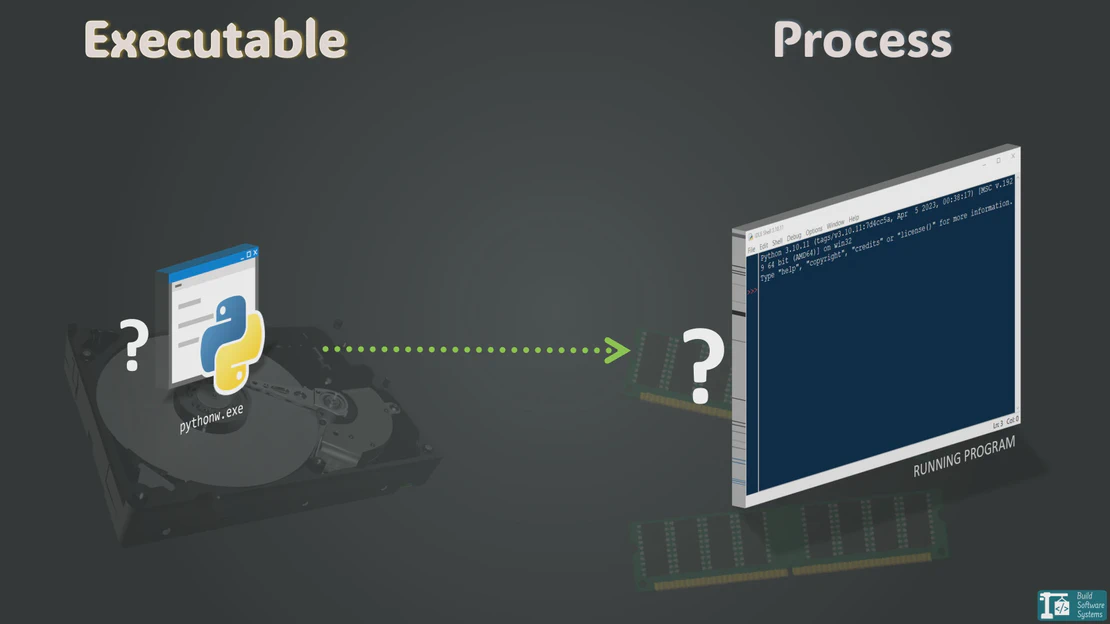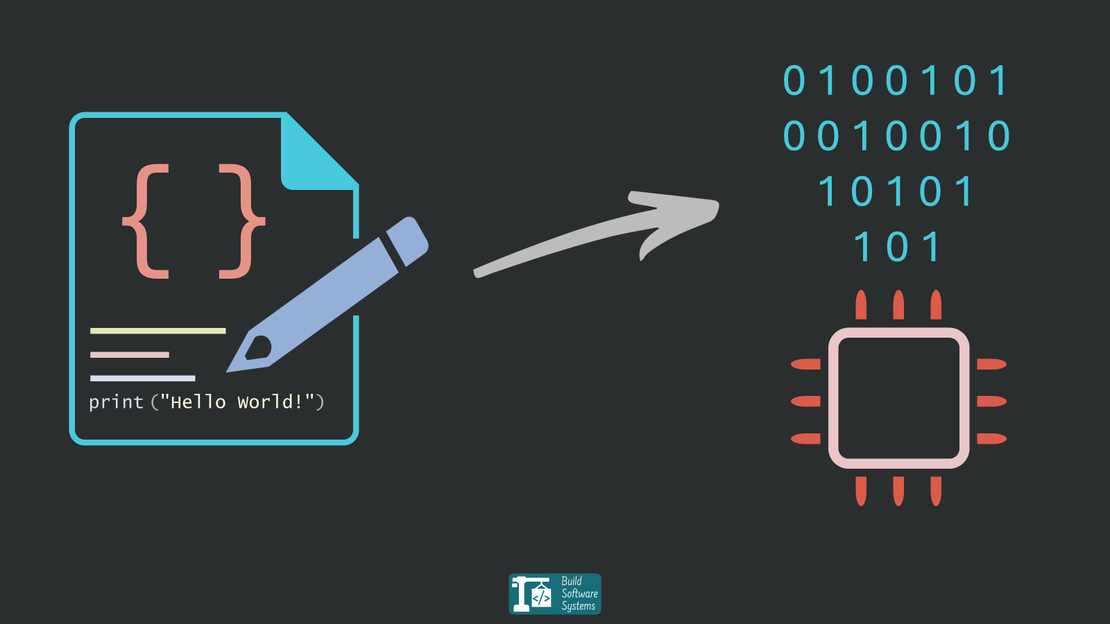
Source Code to Machine Code: The Two Paths to Executable Programs
- November 10, 2025
- 7 min read
- Programming concepts
Table of Contents
Ever wondered why your favorite C++ application launches instantly, yet a complex Python script takes a moment to spool up?
The secret is in the journey: the transformation of human-written code into the simple binary instructions a computer understands.
This critical conversion happens through one of two main strategies—and understanding which one your language uses is the key to writing better, faster, and more portable software.
The Core Challenge: Bridging Human and Machine
Computers process instructions using only binary code: sequences of 0s and 1s.
Why binary? Computers rely on electronic components, operating in only two states: on (1) or off (0).
Human programmers do not write this raw binary machine code.
Instead, we write a computer program in a high-level programming language—a logical set of instructions designed for human readability that dictates computer behavior.
These instructions must somehow transform from human-readable text into machine-executable binary.
This transformation involves the multiple representations of a program:
- Source Code: The program written in a programming language. It is designed for human readability (e.g., Python, C++, JavaScript).
- Machine Code: The final binary version (
0s and1s). This is the only form the computer’s central processing unit (CPU) can execute directly.
The process of writing code involves breaking down high-level ideas into structured elements.
To understand the building blocks of this source code—from tokens to functions—read the detailed analysis in Elements of Programs.
For human-written Source Code to successfully become Machine Code, it must follow one of two main conversion strategies: compilation (direct) or interpretation (indirect).
Newsletter
Subscribe to our newsletter and stay updated.
How Programs Run: The Two Execution Paths
A dedicated tool must bridge the gap between source code and machine code. This conversion or execution happens primarily through two distinct conceptual paths: compilation or interpretation.
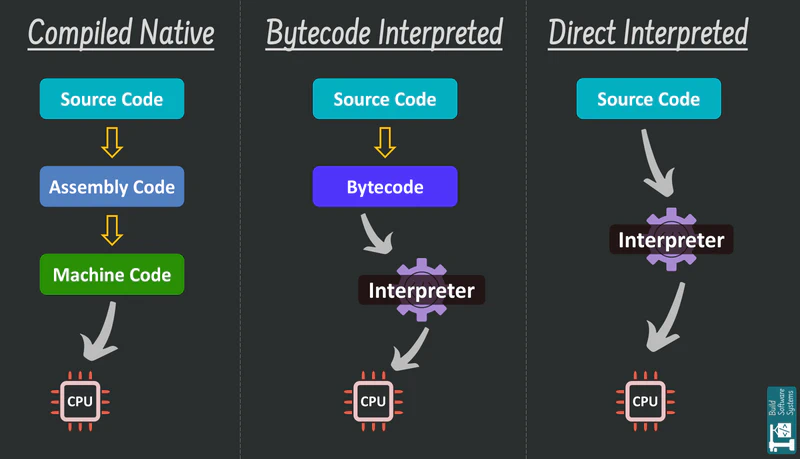
1. The Compiled Path: Translation to Native Machine Code
The Compiled Path uses a compiler to translate the entire source code into native machine code before execution.
- The compiler processes the code once and generates a standalone executable file (a binary tailored for a specific CPU/OS, like
.exeor an ELF binary). - Internally, the compiler first translates the source code into Assembly Code—the low-level symbolic language that directly maps to Machine Code—before generating the final binary.
- The computer executes this binary file directly and efficiently without needing the original source code or a separate tool (like an interpreter).
This process is like publishing a complete book: the entire text is translated and printed before anyone reads it.
- 📖️ Deep Dive:
- To see exactly what’s inside these executable files—including sections like
.text,.data, and.bss—and how the OS loads them, see my guide: Executable Files: The Beginning of a Process.
2. The Interpretation Path: Execution via Intermediate Code
The Interpretation Path involves a tool that reads and executes code on-demand, instruction by instruction, at runtime. This path has two common forms:
A. Direct Interpretation
The interpreter directly reads and executes the original source code line-by-line during runtime. This is slow for complex computations but flexible.
B. Bytecode Interpretation (The Modern Standard)
Most modern “interpreted” languages follow a two-step process to balance speed and portability:
- Compilation to Bytecode: The source code is first translated into an Intermediate Representation (IR) known as Bytecode. This bytecode is a simpler, architecture-agnostic set of instructions (like a “pseudo-machine code”).
- Execution by a Virtual Machine (VM): This bytecode is then executed by a dedicated Virtual Machine (VM) or Interpreter (like the Python Virtual Machine or the Java Virtual Machine).
The VM reads the bytecode instructions and immediately translates them into actions the computer performs.
This process handles the initial compilation step in two common ways:
- Saved Bytecode (Python, JavaScript): The compilation from source to bytecode is often so fast, or done once and the bytecode saved to a file (e.g., Python’s
.pycfiles), that the execution feels instant. - Pre-Compiled Bytecode (Java, C#): The source code is compiled into bytecode (like Java’s
.classfiles) as a distinct build step before the program is deployed. The VM then loads and executes this pre-compiled bytecode."
Interpreted execution allows for flexibility and easier debugging, as code can be changed and re-run instantly without a full native build step. Moreover, the same code can run on any platform with the interpreter installed, offering excellent portability.
Info
💡 Just-in-Time (JIT) Compilation: Many modern Virtual Machines employ JIT compilation.
This means that during runtime, frequently executed bytecode sections are dynamically converted into native machine code for immediate execution, significantly boosting performance beyond pure interpretation.
Examples (Bytecode-driven): Python, Java, C#, JavaScript, Ruby.
The Software Toolchain: A Broader View
The conversion of source code to a deployable program often requires more than just a compiler or interpreter; the entire development lifecycle involves a software development toolchain.
A major difference arises in the build phase:
- Compiled Path: This requires complex, dedicated tools like preprocessors, compilers, and linkers to merge various components into a single, executable binary file before deployment.
- Interpreted Path: This path largely skips this complex, multi-step build phase. The source code itself is often packaged directly, ready to be read by the interpreter at the point of execution.
To see how specialized programs—from development to packaging and testing—work together across different language types, explore the complete Software Development Toolchain.
Performance Trade-Offs
| Approach | Speed | Portability | Debugging | Typical Use Cases |
|---|---|---|---|---|
| Compiled (Native) | Fastest | Low (platform-specific binary) | Harder (requires rebuild) | High-performance apps, OS kernels, embedded systems. |
| Bytecode / VM-Driven | Balanced | High (bytecode is portable) | Easier (instant feedback/runtime analysis) | Enterprise apps, web development, cross-platform software (Python, Java, C#, JS). |
| Direct Interpretation | Slower | High (runs anywhere with interpreter) | Easiest (no pre-step) | Scripting, shell automation (Bash, legacy Tcl/Perl). |
Language Types: A Quick Reference
Understanding the execution type is fundamental to grasping a language’s performance characteristics. This table illustrates the primary type for few of the most popular programming languages:
| Language | Primary Execution Type |
|---|---|
| C | COMPILED-NATIVE |
| C++ | COMPILED-NATIVE |
| Go | COMPILED-NATIVE |
| Rust | COMPILED-NATIVE |
| Swift | COMPILED-NATIVE |
| Python | BYTECODE-INTERPRETED (Compilation On-Demand) |
| JavaScript | BYTECODE-INTERPRETED (Compilation On-Demand) |
| Ruby | BYTECODE-INTERPRETED (Compilation On-Demand) |
| Java | BYTECODE-INTERPRETED (Compilation Pre-Deployment) |
| C# | BYTECODE-INTERPRETED (Compilation Pre-Deployment) |
| Bash | DIRECT-INTERPRETED |
To become an effective programmer, you must understand not only what you tell the computer to do, but also how that instruction is ultimately delivered and executed.
Info
The Modern Reality: Compiling Interpreted Languages
The labels Compiled and Interpreted describe a language’s original design or most common execution model, but the lines are constantly blurring due to the Intermediate Code (Bytecode) layer.
- Interpreted to Compiled: Projects like Nuitka can compile Python code into native C++ and then to machine code. Similarly, GraalVM Native Image* can compile Java/JVM bytecode into standalone native executables, bypassing the VM entirely at runtime.
- The Crux: It’s most accurate to call the implementation (the tool: interpreter, VM, or compiler) compiled or interpreted, not the language itself. Modern execution is often a spectrum.
Info
A Modern Twist: Transpilation
Not all conversion tools target machine code. Transpilers (or “source-to-source compilers”) read code written in one high-level language and output code in another high-level language. For example, TypeScript code is compiled (transpiled) into JavaScript code before the browser or Node.js interpreter runs it.
Conclusion
Understanding how source code becomes machine code is more than academic—it shapes how you choose languages and tools.
- Need raw performance? Compiled languages shine.
- Want flexibility and rapid iteration? Interpreted languages are your friend.
- Building cross-platform enterprise apps? Hybrid approaches balance both worlds.
Ultimately, knowing how your code runs helps you write better, faster, and more portable software.
Newsletter
Subscribe to our newsletter and stay updated.