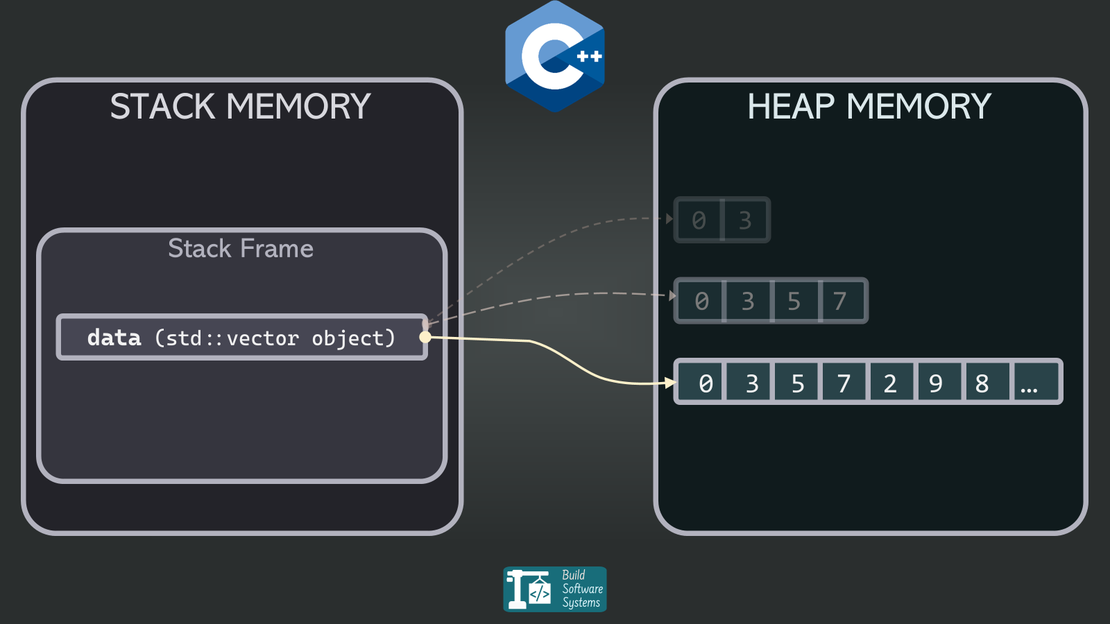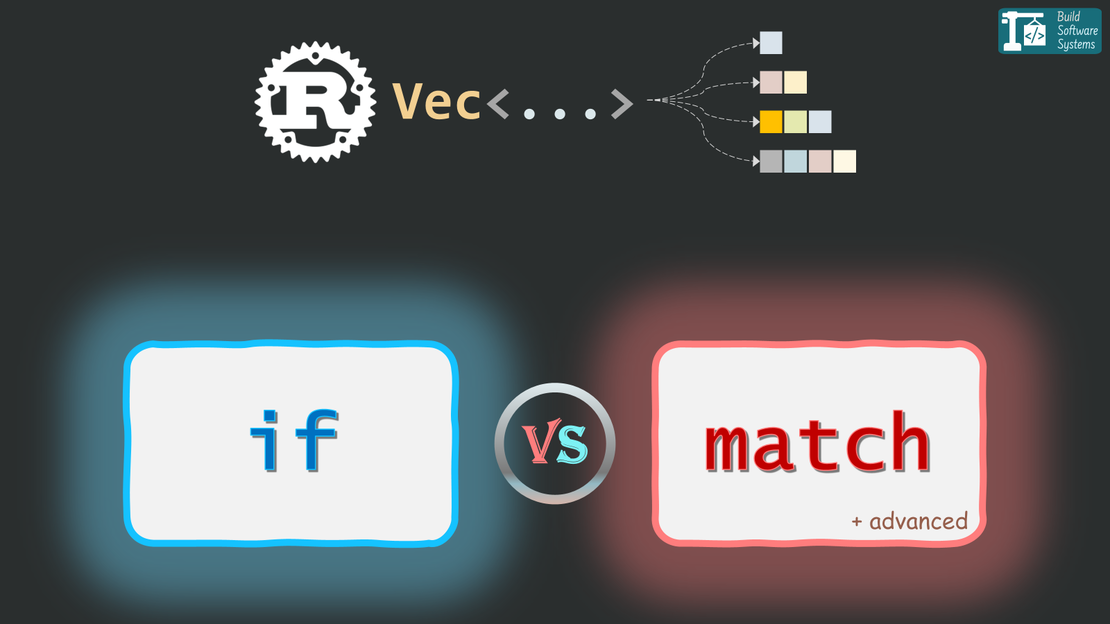
Rust match Tips: Handling Vectors by Length
- June 6, 2025
- 6 min read
- Rust programming
Table of Contents
The Situation You’ve Been In
You’re writing a Rust function that takes a Vec<T> and depending on how many elements are in it (say 1 to 4), you want to do different things.
Maybe call different functions, maybe pass elements into different handlers. But anything outside of that range? That’s an error. You’ve probably done this:
1fn process(vec: Vec<i32>) -> Result<(), String> {
2 if vec.len() < 1 || vec.len() > 4 {
3 return Err("Invalid number of elements".to_string());
4 }
5
6 if vec.len() == 1 {
7 func1(vec[0]);
8 } else if vec.len() == 2 {
9 func2(vec[0], vec[1]);
10 } else if vec.len() == 3 {
11 func3(vec[0], vec[1], vec[2]);
12 } else {
13 func4(vec[0], vec[1], vec[2], vec[3]);
14 }
15 Ok(())
16}
It works. It’s readable. But it’s not elegant. Also, each vec[i] access assumes the length is safe, and the intent gets noisy fast.
So what’s a better alternative?
Enter match — Idiomatic, Elegant, and Safe
Rust’s match is more than just a switch-case. It’s expressive pattern matching. Here’s the same logic, cleaner, safer, and more readable — a prime example of Rust pattern matching:
1fn process(vec: Vec<i32>) -> Result<(), String> {
2 match vec.as_slice() {
3 [a] => func1(*a),
4 [a, b] => func2(*a, *b),
5 [a, b, c] => func3(*a, *b, *c),
6 [a, b, c, d] => func4(*a, *b, *c, *d),
7 _ => return Err("Invalid number of elements".to_string()),
8 }
9 Ok(())
10}
Instantly clearer. One glance tells the reader exactly what the function does. And the compiler helps ensure correctness—no out-of-bounds panic here. This is an ideal use case for Rust match slice and Rust vector pattern matching.
Note
We’re using *a here to dereference the reference because as_slice() returns a slice of references (&[T]). Alternatively, you can pattern match with references directly like this:
1match vec.as_slice() {
2 [&a] => func1(a),
3 [&a, &b] => func2(a, b),
4 _ => ...
5}
Why This Is Better
-
Readability: Each case is clear and self-contained.
-
Safety: No manual indexing.
-
Extensibility: Adding a case for 5 elements? Just one more match arm.
-
Idiomatic: Feels natural to a Rustacean 1.
-
Descriptive variable names: You can name each variable based on what it represents, not just
vec[0]orvec[1]. For example:
1match vec.as_slice() {
2 [x] => handle_single(x),
3 [x, y] => handle_pair(x, y),
4 [start, middle, end] => handle_triplet(start, middle, end),
5 _ => return Err("Invalid input".to_string()),
6}
That extra semantic clarity matters, especially in complex logic.
- Compiler Assistance: Rust checks that your match arms are exhaustive, so you won’t forget to handle a possible case (or you’ll get a compile error if you do).
Warning
Don’t access a specific index like vec[0] (or use .get(0).unwrap()) unless you’ve already guaranteed the length. It’s easy to forget, and pattern matching avoids this entirely.
Real-World Uses of Rust Match on Vectors and Slices
Pattern matching with vectors and slices in Rust isn’t just elegant — it’s incredibly powerful in real-world scenarios. Here are some refined patterns to supercharge your Rust code.
1. Matching with Guards
Use if guards to refine your match logic inline:
1match vec.as_slice() {
2 [a, b] if a == b => handle_equal_pair(a),
3 [a, b] => handle_unequal_pair(a, b),
4 _ => return Err("Unsupported input".to_string()),
5}
This gives you control without nested if statements or early returns.
2. Nested Matching for Inner Values
Match content and structure at once:
1match vec.as_slice() {
2 [Some(a), Some(b)] => handle_both_present(a, b),
3 [Some(a), None] => handle_partial(a),
4 _ => return Err("Invalid combination".to_string()),
5}
Elegant, especially when dealing with Option, Result, or other enums inside collections.
3. Partial Matches with Splat Operators
Ignore the middle and match only important parts:
1match vec.as_slice() {
2 [first, .., last] => handle_ends(first, last),
3 _ => return Err("Too short".to_string()),
4}
Perfect for algorithms where only start and end values matter.
4. Mutable Matching for In-Place Modification
You can use .as_mut_slice() to match and mutate elements in place, just like you do with .as_slice() for reading:
1fn double_first(vec: &mut Vec<i32>) -> Result<(), String> {
2 match vec.as_mut_slice() {
3 [x, ..] => {
4 *x *= 2;
5 Ok(())
6 },
7 [] => Err("Empty vector".to_string()),
8 }
9}
This is a clean, safe way to destructure and mutate without unsafe indexing or get_mut. You can even destructure more than one item:
1match vec.as_mut_slice() {
2 [a, b] => {
3 *a += 1;
4 *b *= 2;
5 },
6 _ => return Err("Expected exactly two items".to_string()),
7}
This lets you preserve both clarity and mutability — no need for vec[0] += 1 style code that might panic.
5. Advanced: Pattern Matching with Smart Pointers like Rc
Even when using smart pointers like Rc, you can still match, but you may need to be explicit:
1use std::rc::Rc;
2
3match vec.as_slice() {
4 [a, b] if Rc::strong_count(a) > 1 => handle_shared(a, b),
5 [a, b] => handle_unique(a, b),
6 _ => return Err("Unexpected input".to_string()),
7}
Just keep in mind: if you want to move out of the Rc, it gets trickier—you’ll need to clone or restructure. This is an advanced example of Rust pattern matching vector use with smart pointers.
Why Not Just match vec.len()?
You might be tempted to use a classic form that looks like a switch-case from other languages like C/C++, Go, Java, or JavaScript:
1match vec.len() {
2 1 => process1(vec[0]),
3 2 => process2(vec[0], vec[1]),
4 3 => process3(vec[0], vec[1], vec[1]), // ❌ missed vec[2]
5 _ => return Err("Invalid input length".to_string()),
6}
This looks clean, and the syntax is familiar. But it’s surprisingly easy to make subtle mistakes:
-
Manual indexing risks: You’re matching the length, but the access isn’t enforced by the match — if you forget an index, it silently compiles (no unused variable warning).
-
No naming: You can’t meaningfully name elements like
start,middle, ortail. -
No structure match: You’re matching quantity, not content. The compiler can’t verify the structure.
So while this might look like a valid shortcut, it can become a silent footgun. Use slice pattern matching instead — it’s safer and self-documenting.
Final Thoughts
When you need to match on the shape — that is, the number and structure of elements — of a slice in Rust, match is the cleanest, most expressive way. It avoids pitfalls of indexing, keeps your logic centralized, and plays perfectly with Rust’s safety guarantees.
It’s moments like these that remind us why Rust is more than just “C++ but safe.” It’s a language that helps you write beautiful, correct code.
TL;DR
-
Use
matchwith slice patterns for handling Vecs with specific lengths. -
It’s clean, safe, idiomatic—and lets you name variables meaningfully.
-
Pattern guards, nested matching, and partials add real-world flexibility.
-
Rust isn’t just about avoiding bugs. It’s about embracing clarity. And
matchis one of its sharpest tools. -
Works great for Rust match vector length, Rust match slice pattern, and Rust match slice pattern matching vector slice use cases.
Are you learning Rust? Check out this curated list of resources and coding conventions here.
-
Rustacean is a term used to refer to someone who is proficient in Rust programming language, similar to how “Pythonista” refers to Python developers. ↩︎